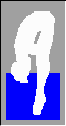
The online competition entry service makes it possible to publish an upcoming competition on the web and allow teams to enter their participants online.
The entered participants can be imported back to Divecalc by downloading the competition file from the service and importing it just as before from a Divecalc competition file. When using the online service the organizing team has to handle only one file that contains the entries from all teams.
On the other hand, the participating teams do not have to have and use Divecalc to register the entries. All that is needed is a web browser.
| 1 | The organizing team registers the new competition to the service first. Basic information for the competition is entered with Divecalc, and the Divecalc file is imported to the online service. |
| 2 |
The organizer receives an email with a link to competition administration.
Using the link the organizer can fill in rest of the competition details,
and add and invite teams. Note that the final entrance date of the competition must be set before the teams can register their divers. |
| 3 | Teams receive an email with a link to competition entry. The teams register divers and dive lists. |
| 4 | Once the final entrance date has passed, the organizer downloads the Divecalc file from the service and imports the participation entries to Divecalc. The competition can now start. |
Enter the online service here!